- Download Brave Browser here
- Promote your referral link and earn 7.50$ every day!
- Visit your favorite websites and earn money for doing so
- Fast and Secure with Ad Blocker
- Learn how with the full tutorial below!!!
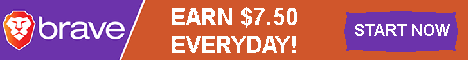
Leggi la guida in italiano a Brave Browser, guadagna 7.50$ ogni giorno.
You cannot stand all the pop-ups and ads while you are navigating the web that slow down the browsing? Are you dreaming of a fast and safe web browsing? Do you want to earn 7.50$ every day? Well, I have all your answers: Brave Browser! Read this tutorial fully and you will learn how to earn money simply surfing the web and how to make it fast and secure!
What is Brave Browser?

Brave Browser is the fastest, private and most secure web browser that pays users just surfing the web. You got it right! You can earn money just visiting your favorite websites! And if you have your own website or a Twitter or Youtube channel, you can earn up to 7.50$ for each referral that install Brave Browser through your link! Read until the end and you will learn everything about Brave Browser!
In this tutorial I will guide you through the installation of Brave Browser and I will explain the main features it offers, including:
- enabling and disabling Shields, Ad-blocker
- activate Brave Rewards to allow you earning Basic Attention Tokens (BATs)
- Creating an Uphold account where to collect your earnings
- Syncing your devices (coming soon)
- Become a Content Creator and add your channel to start earning 7.50$ every day

Download and Installation of Brave Browser
To download Brave Browser go to the official page and click the download button. You can install the Desktop version, available for Windows, macOS and Linux, or the Mobile version for both iOS and Android. Click on the buttons below and download it:
Once downloaded, install it following the wizard depending on your device and open it. I won’t go through the full installation process because it’s very straight forward.
Open Brave Browser
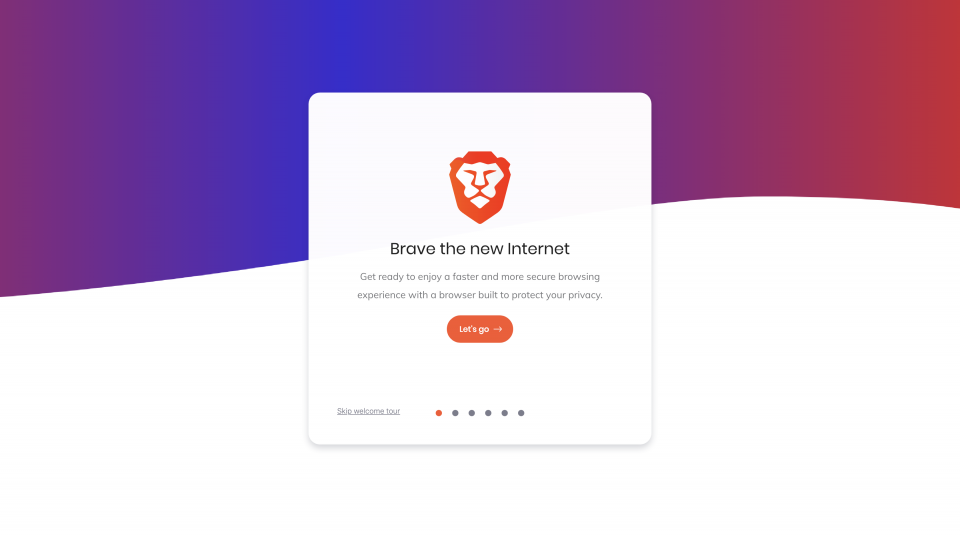
Now that you have successfully downloaded and installed Brave Browser, open it and the the Welcome Tour will guide you through the basic setup of the browser. You will have the chance to:
- Import Bookmarks and data from other browsers
- Configure the Shields for safe and private browsing
- Activate Brave Rewards
- Choose your preferred search engine
- Sync your bookmarks and BAT earnings across multiple devices
- More settings
Configuring shields
Brave Shields protects you from a host of trackers, automatically upgrades connections to HTTPS, blocks cross-site content by default and more.
Every time you open a website, the shields are automatically enabled but you are able to disable them clicking on the small lion symbol to the right of the search bar.
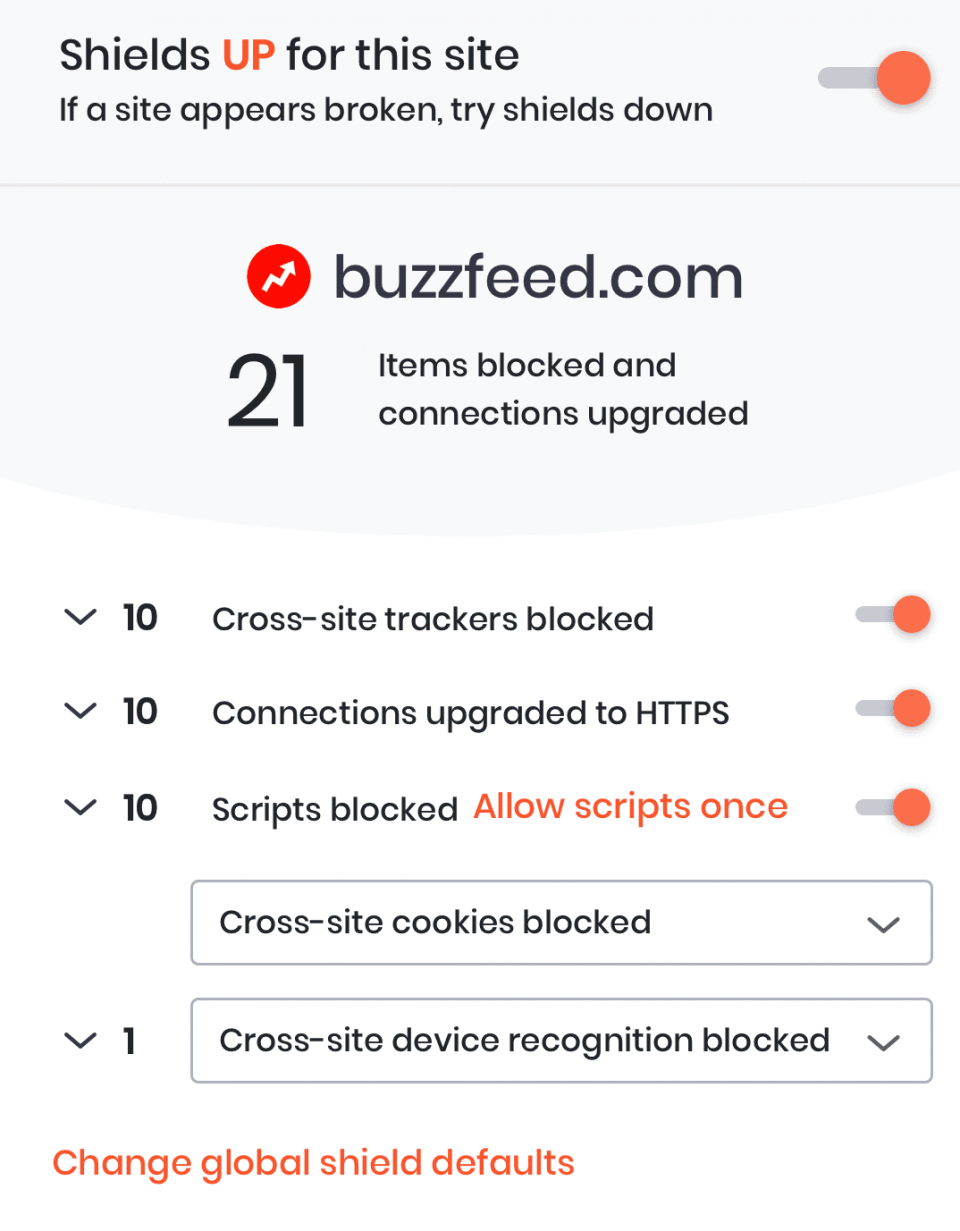
As you can see from the picture above, you can fully customize your shields.
Brave Rewards

Now the most interesting part, Brave Rewards!
Brave is the only one web browser that rewards users for spending the attention on websites. In a few words, it pays you just for visiting your favorite websites.
It is built on Basic Attention Tokens (BAT), a new way to value attention, connecting users, content creators, and advertisers. BATs can be converted to FIAT currencies, like US Dollars or Euros through Uphold, but we will go through Uphold Wallet later in this tutorial.
Brave Rewards is activated automatically during the Welcome Tour, but you can manually activate it clicking on the small triangle icon up to the right of the search bar, right of the Shields icon.
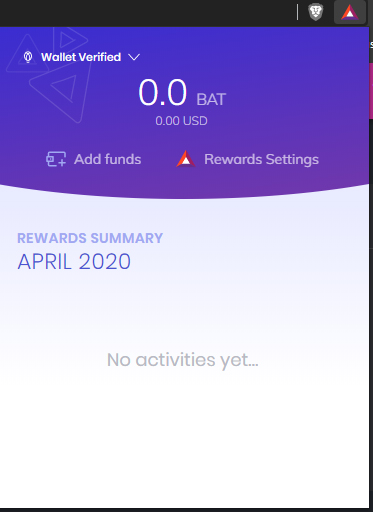
Then click on Rewards Settings

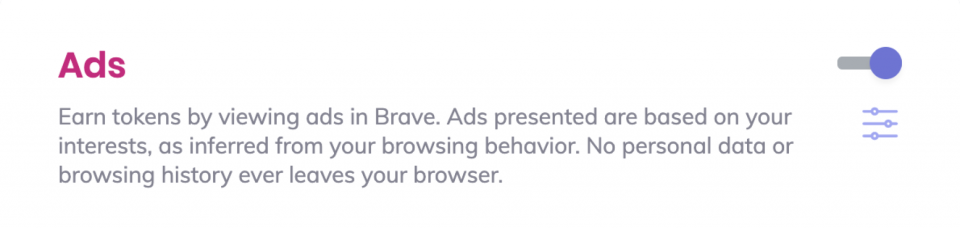
As you can see, here you are able to activate or deactivate the Rewards and Ads to be shown.
Brave ads
Once you activate Brave Ads you will see this
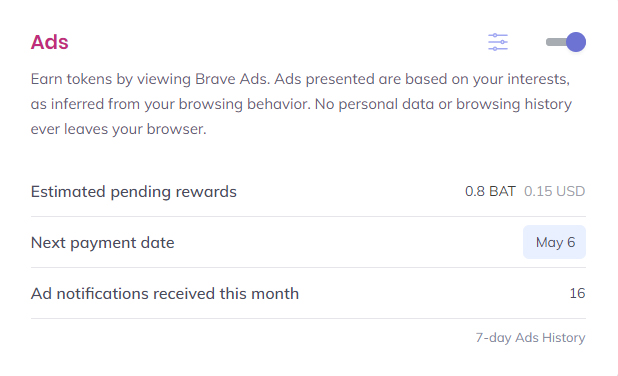
As you can see in the picture above, here you can monitor your rewards, the next payment date – which happens once per month – and the Ads shown during the month. Each Ad notification will pay you some variable amount of BAT. Ads are shown in the shape of a small notification popping up on the screen. You don’t need to click on it to receive your reward! Brave pays you only for viewing the advertisement, not for clicking on it. You can choose the maximum amount of Ads to be shown per hour – between 1 and 5 per hour – clicking on the three dashed lines under the Brave Ads switch.
Auto-contribute
Under the Brave Ads panel you have the Auto-Contribute panel

The auto-contribute table is a way to automatically support publishers and content creators. Sites added to this table will receive automatic donations from your Wallet on a monthly basis.
Therefore, if you want to allow Brave to automatically distribute your earnings through the publishers, you need this feature to be enabled. If you want to manage your earnings as you like, you can disable it and choose on your own the websites to support, for example, sending them a Tip, manually clicking on SEND A TIP button in the Brave Rewards Panel, or you can just collect and send them to your Uphold wallet.
Create an Uphold wallet account
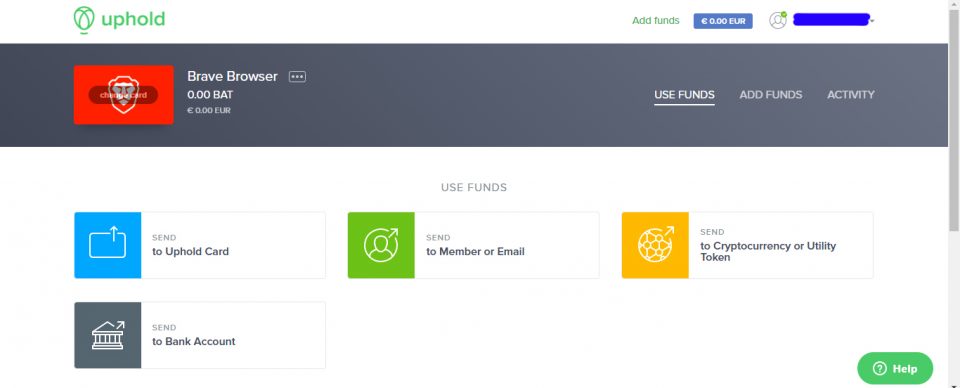
In order to collect your earnings in a safe wallet, you have to create and verify an Uphold account. This wallet will give you the opportunity to withdraw your funds from Brave and then to convert your BAT to other cryptocurrencies or simply transfer them to your Bank account.
Note: At the moment it’s possible to link Uphold to the Desktop version only, but soon a new version will be released that will allow to link mobile devices as well.
Go to the Uphold official website and register a new account, if you don’t have one yet.
Complete the 3 steps KYC verification process in order to be able to withdraw your funds.
Link Brave to your Uphold account
Once you have completed the verification process, you will have to link your Brave account to Uphold. In Brave, open your Rewards panel or go to Settings → Rewards Settings and click the “Verify wallet” link on the top left
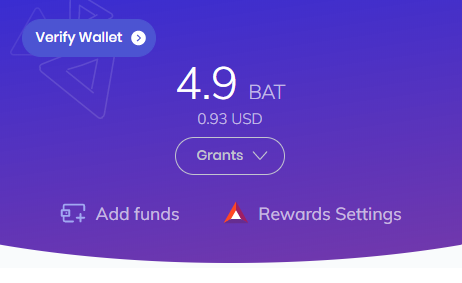
Follow the instructions to fully link your Uphold account to Brave and when completed, you should now see Wallet verified in your Rewards panel
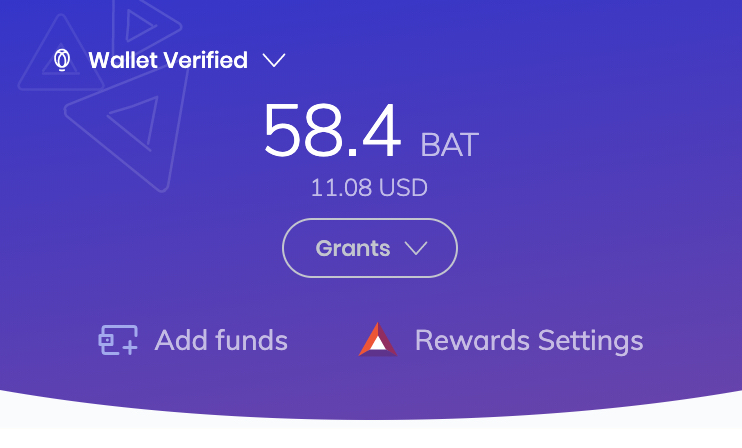
withdraw your earnings from Brave
In order to withdraw your funds, click on the Brave Rewards icon and go to Rewards Settings . In the page shown you will be able to click on the Withdraw Funds button. This will lead you to your Uphold account.
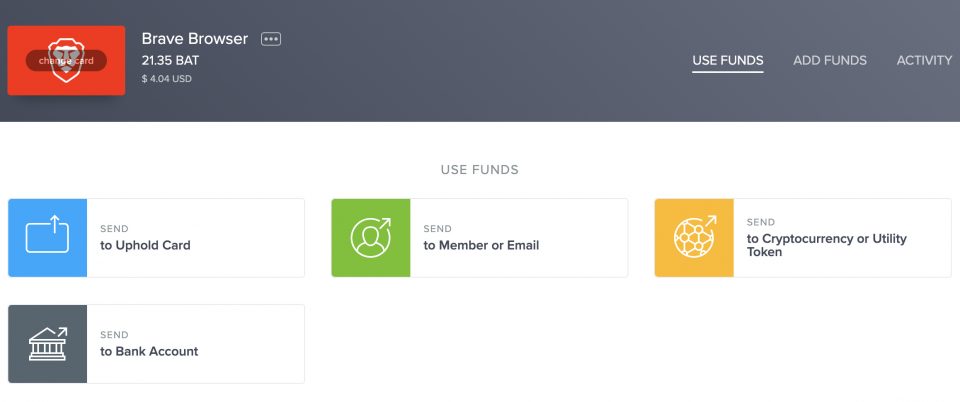
From here you will be able to:
- Send your funds to Uphold card
- to another member or Email
- Convert your funds to other cryptocurrency
- Send your funds to your bank account as USD or Euros
Syncronize your devices (coming soon)
Unfortunately this feature has been temporarily disabled because of some bugs been reported from many users but a new Brave version will be released in the next few weeks allowing users to sync multiple devices. I will update this guide with this feature as soon as they will release the new version, so stay tuned and check the Crypto News section for any updates!
Become a Content Creator with Brave Browser!
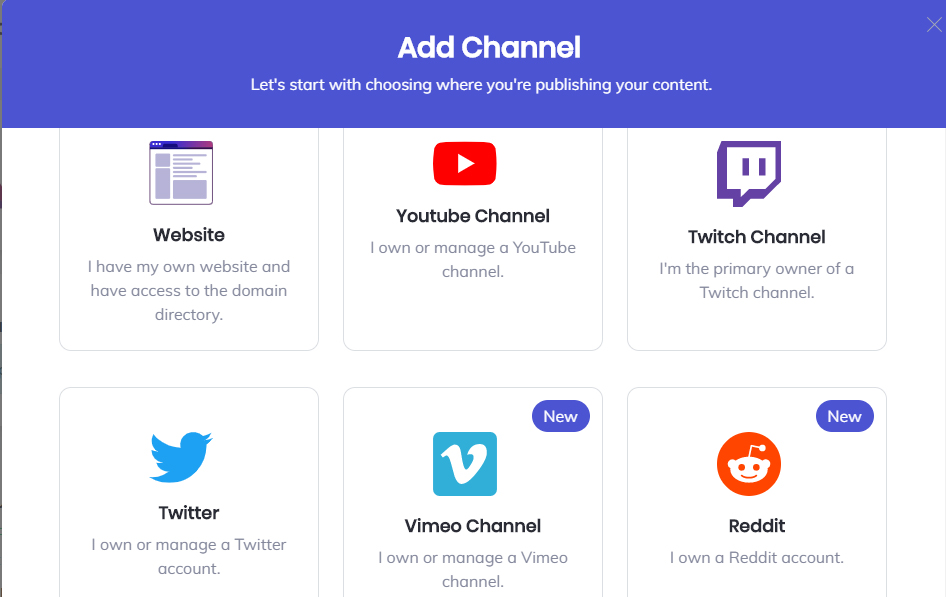
Do you own a website or a youtube channel? Or you have simply a twitter channel? Well, if your answer is yes, with Brave Browser you can become a Brave Content Creator and earn some more BAT with it! Now I will show you how.
Create an account on Brave Creators
The first thing to is to go to the Brave Creators official page.
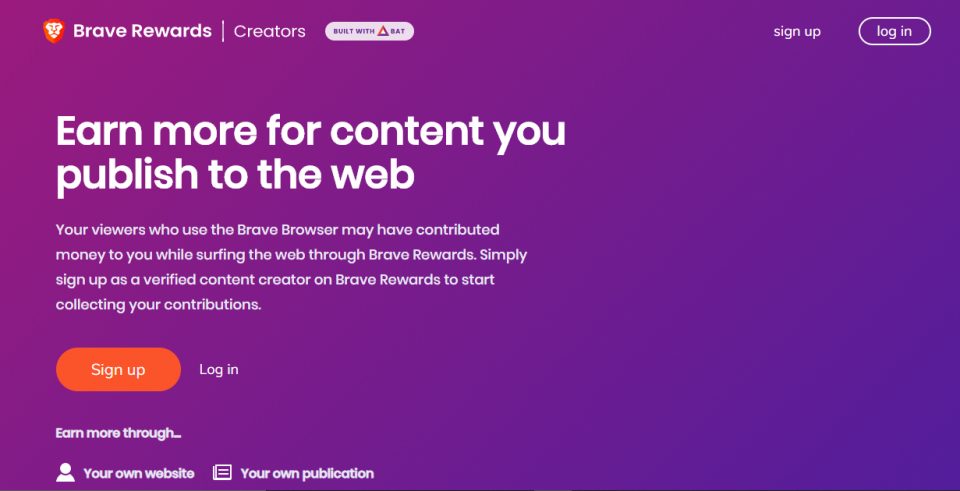
Then click on the Sign Up button and create an account. After you have successfully created an account go back to the main page and click log in
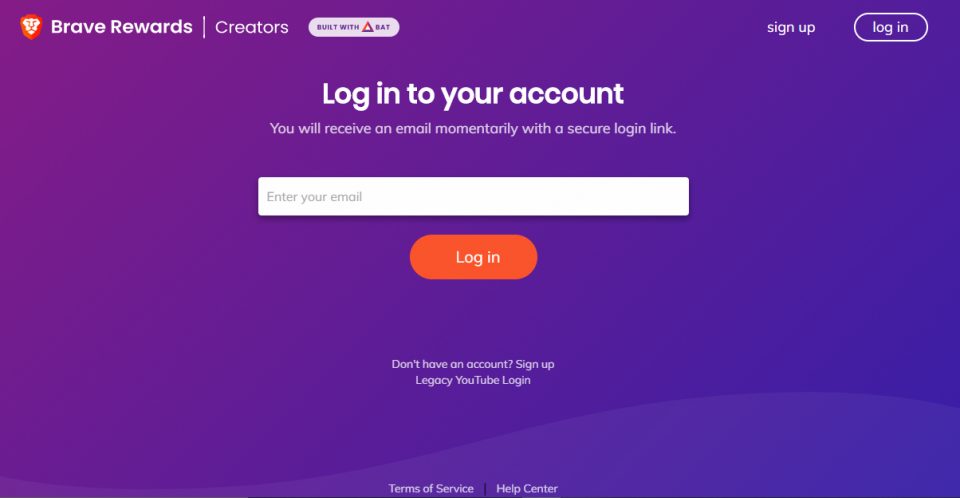
Once the log in page appears, just insert the email you used for sign up and you will receive by email a link to log in you Brave Browser Creators account.
Add a channel
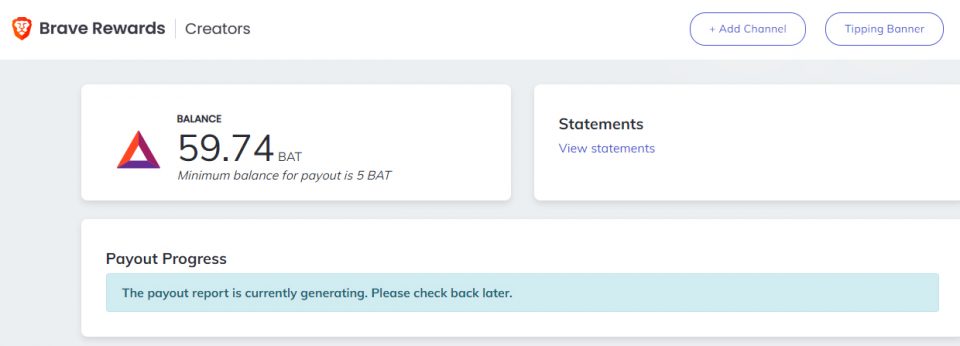
Now that you have successfully created an account and logged in, next step il to add a Channel.
To add a channel click on Add Channel on top right and you will see this
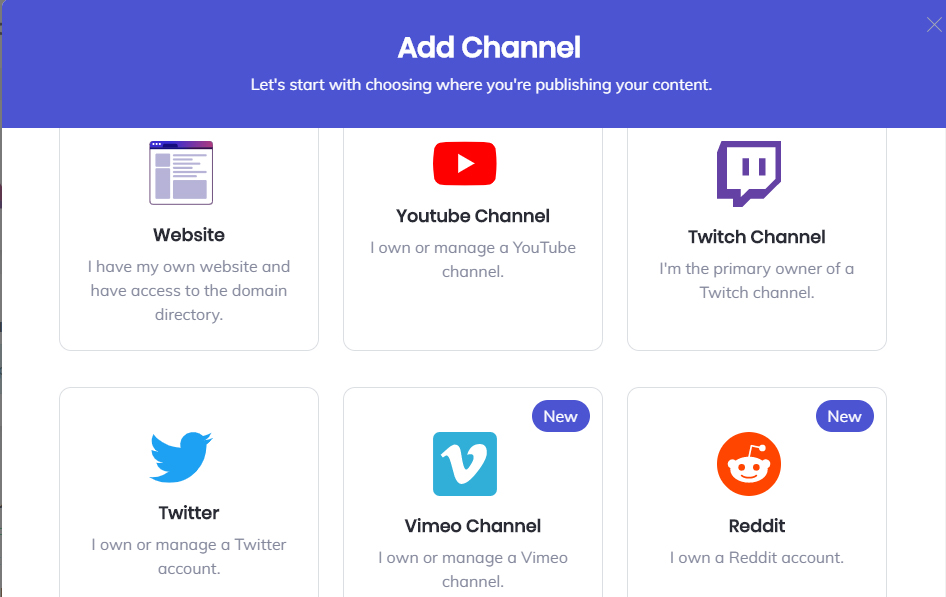
Here you can choose to add you website, if you have one, or a Youtube channel, Twitter account and others, as you can see in the previous picture.
Share your referral links and earn
Now that you have added your channel you will have to share your referral link and you will earn up to 7.5$ every time your referrals install and use Brave Browser for 30 days.
After logging in to your account, you can get your referral link going on the Brave Creators dashboard, scroll to the bottom of the page
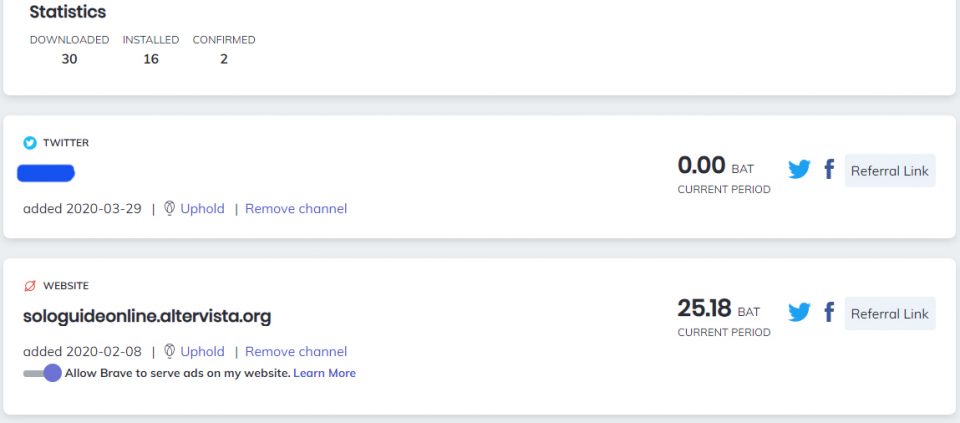
As you can see from the picture above, under your Statistics you have all your channels. In this section you can check
- Channel type and name
- Tips you received from users
- Your referral links for each channel
Share your referral links on Social Networks like Facebook and Twitter or on Forums, such as Bitcointalk.org. Now your question will be, how much and how do I earn? Let’s see the answer.
How much can I earn with Brave Creators?
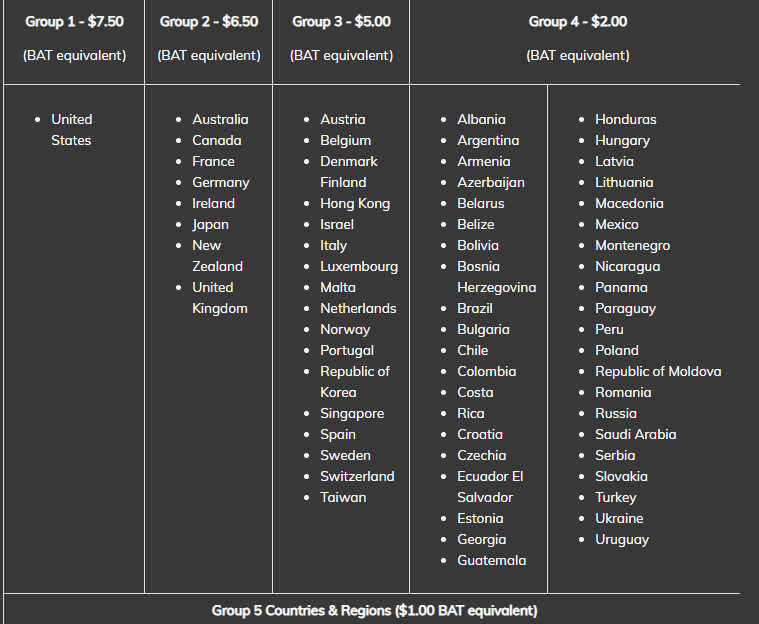
Here is the answer to your question! You earn each time your users install Brave Browser through you referral link and use it for 30 days. The amount depends on which group your referrals belong to, as you can see in the picture above. The highest amount you can earn is 7.5$ if your referrals is from USA.
Where do my earnings go?
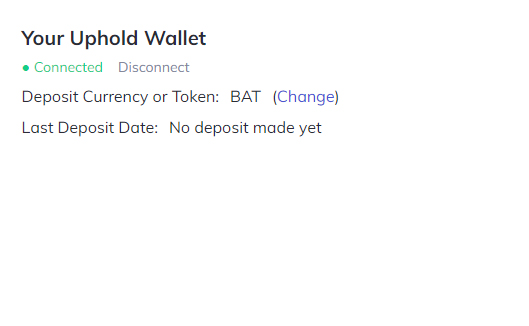
One more important thing to say is that all your earnings from your Brave Creators account will go automatically to your Uphold account every 8th of each month. So, in order to receive your BAT you will have to connect your Uphold wallet to your Brave Creators account. This can be easily made in your Dashboard page.
Conclusions about Brave Browser potentials
I hope that this tutorial has been useful for those who approach Brave Browser for the first time and for those who own a website and would like to monetize with it. I think it’s a brand new way of surfing the web, where everybody is rewarded, not only publishers and content creators (Websites administrators) but also simple users who surf around the web. And the best thing is that web browsing is fully anonymous, it means nobody is stealing your personal details and interests through Cookies which are totally blocked in Brave.
Thanks for reading and, if you want, send a tip to support my channel, I would really appreciated it!
Do you want to earn more crypto?
If you want to earn more crypto, you may also be interested in:
Thank you very much for this tutorial! I’ve been looking for an easy guide to this browser for a long time but I found only long and hard to understand tutorials. This is the best! Thanks again!
This guide is well explained, I think it is straightforward and simple.
Thank you very much! Stay tuned for updates and many more tutorials!