
What is Poloniex?
Poloniex Exchange is one of the most popular digital assets exchange based in the US. With this exchange you can trade not only Bitcoin but also Ethereum, Litecoin and many other cryptocurrencies. Very high volumes and low trading fees make Poloniex Exchange one of the best in the network. The only downside is that users cannot deposit or withdraw FIAT currencies. Furthermore, like It happens with all the other exchanges, it’s not recommended to keep your digital coins for too long. Better to keep them in Poloniex Exchange only for the time you need to make some trading. Then it’s advisable to move them to your own wallet.
Table of contents:
- Some history…
- Creating an account
- Deposit funds to start using the exchange
- How to Buy crypto
- How to Sell crypto
- Protect your losses: the Stop-Limit feature
- Track your orders and transactions
- Withdraw your crypto
- How to make your account safer
Some history…
Poloniex is an exchange platform based in Wilmington, Delaware (US), menaged by Poloniex Inc, a private company.
And this is the reason why it’s better not to keep crypto in the exchange for too long: this kind of private companies, likewise it happened in the past with the exchange Mt. Gox, is very likely to go bankrupt, damaging the traders letting them loose all their coins.
Since the history tends to repeat, I recommend to open an external wallet, or better to have an hardware wallet which is the safest way to keep your digital coins.
Creating an account in Poloniex Exhange
Registering an account in Poloniex is very straight away.
- First, go to Poloniex Exchange website and click on Create an Account
- Insert your personal details, choose a password and solve a simple captcha
- Verify your account clicking on the link sent to you email
- Verify your Identity. Poloniex Exchange uses Jumio’s Netverify service to check identities and comply with Anti-Money Laundering (AML) and Know Your Customer (KYC) legislation. You must provide a name, address, telephone number and SSN (for the US), plus scanned ID – a passport, ID card or driver’s license for the US – that Jumio can verify.
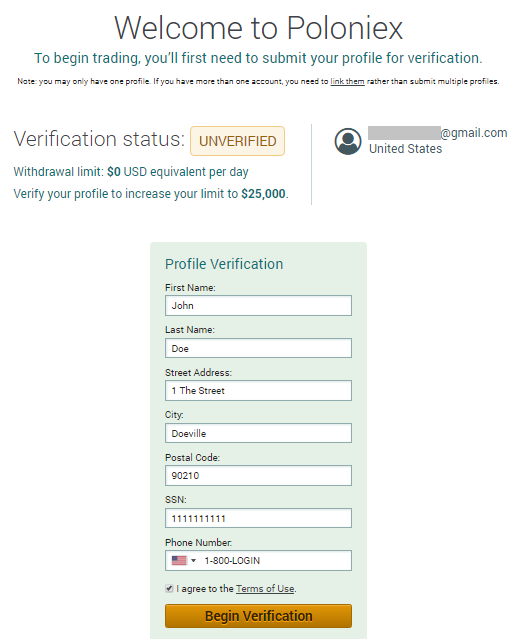
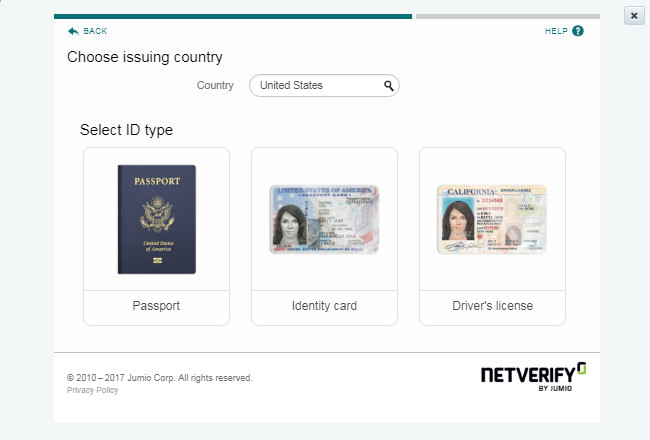
Deposit funds to start using Poloniex Exchange
To start using Poloniex Exchange and start buying and selling cryptocurrencies, you must deposit some coins in your account.
Log in to your account and click on Balances and then on Deposit & Withdrawals. Then click on the asset you would like to deposit and click to the right on Deposit.
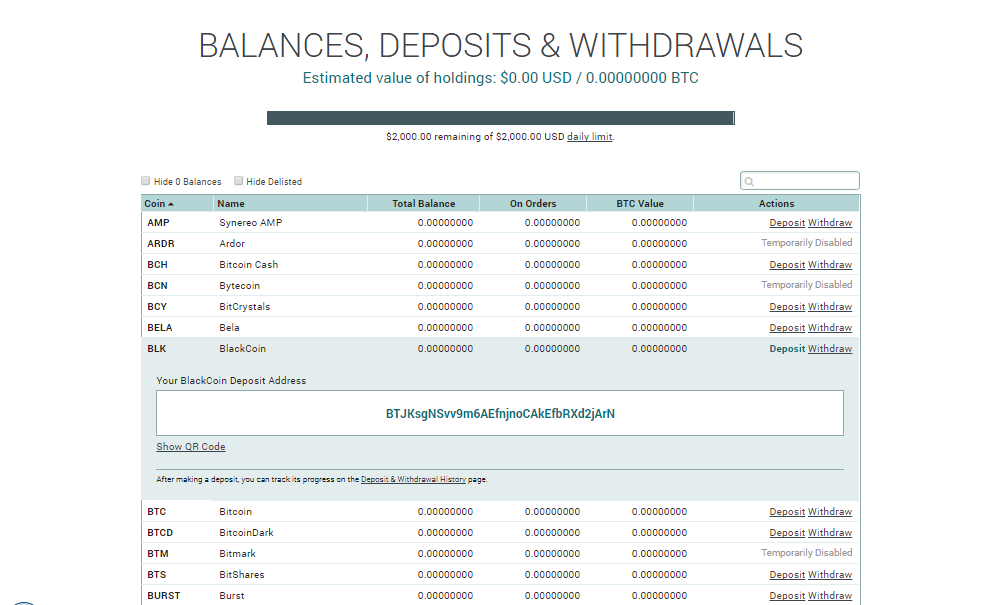
As you can see in the picture, you will be shown the wallet address for that specific asset.
NOTE: crypto wallets only work for their own coins – you can’t send BlackCoin or Bitcoin Cash to a Bitcoin address. You will lose coins sent to the wrong wallet, so double-check before sending!
Send the funds to the address and wait until the transaction is completed. Waiting times depend on which asset you’re depositing and the current state of the blockchain – Litecoin will confirm before Bitcoin, for example.
Trading online – buy crypto in Poloniex Exchange
So far we saw how to create an account and how to deposit funds in yout Poloniex account.
Now we’ll see the most interesting part: how to do some trading online with cryptocurrencies in Poloniex Exchange!
The basics of trading online stand on buying a certain asset at a certain price and sell it when its value has raised so that we have a profit which can be quite high.
To buy a digital currency on Poloniex Exchange is very easy:
- Click the Exchange menu.
- Choose your trading pair tab. Poloniex offers Bitcoin (BTC), USDC (New arrived), Ethereum (ETH), Monero (XMR) and Tether (USDT) pairs.
- Watch the trading pair display’s flashes of color as the exchange rates fluctuate. A red highlight indicates falling value; green indicates a rise. The yellow highlight is your current pair selection.
- The chart shows your selected asset’s progression over time, with today’s last price and 24-hour change, high, and low above, and further analysis tools below.
- Scroll down to the buying and selling options.
- Buy Asset is a simple trade: set your price and how much to buy. When someone sells at that price (shown in the Sell Orders table), the trade completes. There’s no time limit, so you can set low buys and wait for the price to drop, though you’ll lock the buying funds in your exchange wallet until the purchase completes or you cancel.
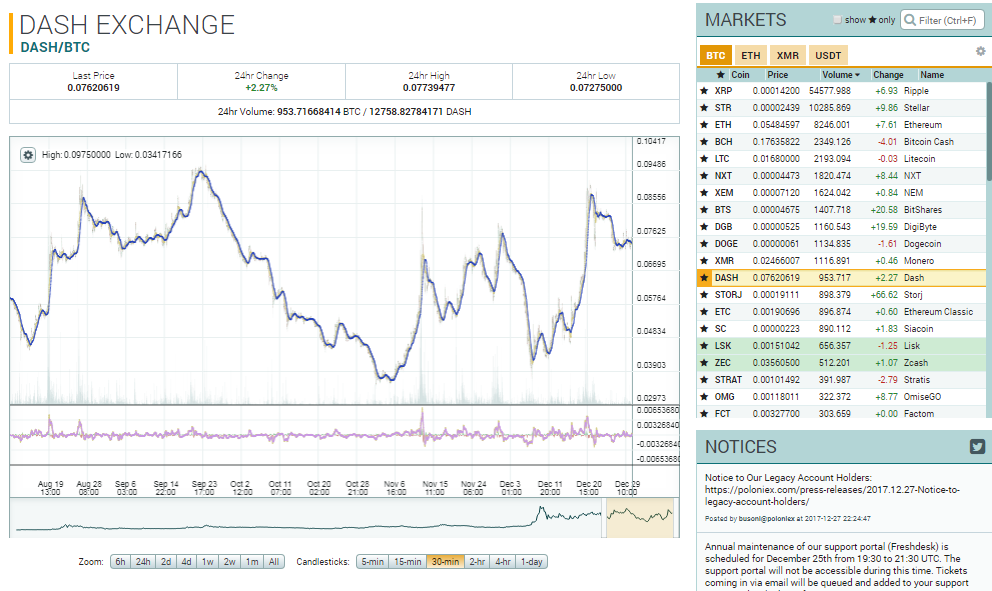
How to sell crypto in Poloniex Exchange
To sell an asset is a simple sale: set your price and how much to sell. When someone offers to buy at that price (shown in the Buy Orders table), the trade completes. Again, there’s no time limit, though you can’t move assets on sale to another wallet.
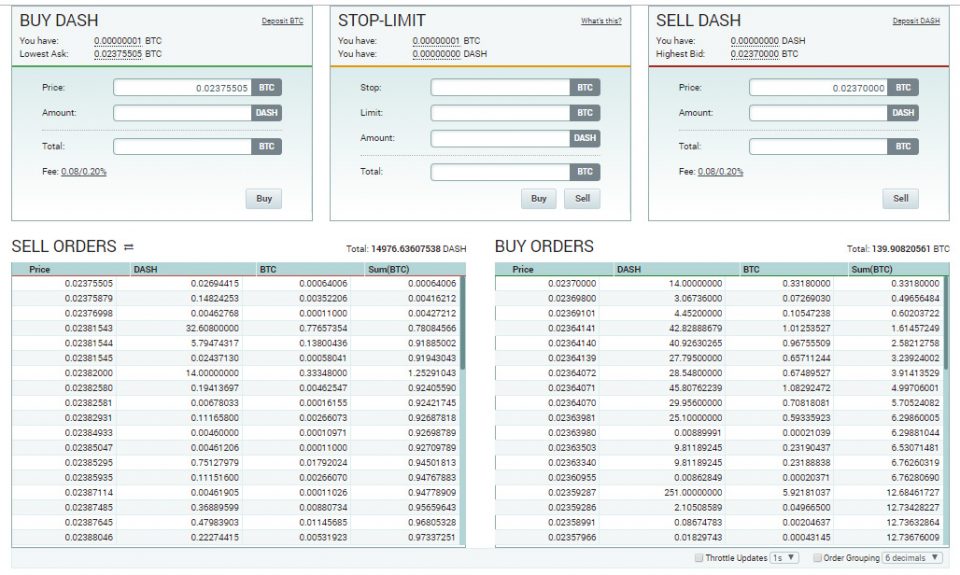
NOTE: As you can see in the bottom of the Buy and Sell windows, there are two different fees percentage, 0.08/0.20% . These are the current Maker/Taker fees. Just to make it clear:
- Maker is the trader who makes the liquidity, this happens when the trader makes a the trade order that is not matched immediately against an order already on the order book. In a few words It’s when the trader inserts a different price compared to the current price.
- Taker is the trader who accepts to buy or sell the asset at the current price, the order is completed immediately and he removes liquidity.
So, basically the maker fee is lower because it adds liquidity, contributing to the development in the market of the currency.
Protect your losses: the Stop-Limit feature
As the matter of fact, the cryptocurrency market is very volatile: you can earn a lot but you can see all your earnings dropping down in a matter of seconds. Plus, humans are not computers, they cannot stay in front of the screen checking the current prices every day and night.
Therefore, how to protect your earnings from heavy losses that might happen mostly when you cannot follow the market trends? with the Stop-Limit feature. This is a feature used by professional traders and I will show you how it works through a simple practical example to make it very easy to understand.
stop-loss example:
Let’s assume that you bought 1 BTC at 4000$. Now it’s 4300$, you made some profit and you feel good about it but as the Bitcoin is very volatile it can drop down very quickly. How can you protect your profit reducing your losses to a minimum? You set this:
Stop 4100$
Limit 4000$
Amount 1 BTC
Doing this, if the Bitcoin price drops to the stop you set, 4100$, a sell order will be placed at a price of the limit you set, 4000$, so that you actually don’t loose anything.
If you want to go in more details about the stop-limit feature, Poloniex has an excellent page explaining this. You can access this page clicking here.
Track your orders and transactions in Poloniex Exchange
Like any good exchange, Poloniex provides a full history of every transaction. You can check your history from two separate options:
- History on the Balances menu shows all your deposits and withdrawals, for any asset, with export options for your external bookkeeping. (PICTURE 1)
- My Trade History & Analysis on the Orders menu shows all your asset trades. Poloniex offers excellent data controls on this screen, from date, asset and activity filters to automatic analysis of your activity and exports for trades, lending and borrowing. (PICTURE 2)
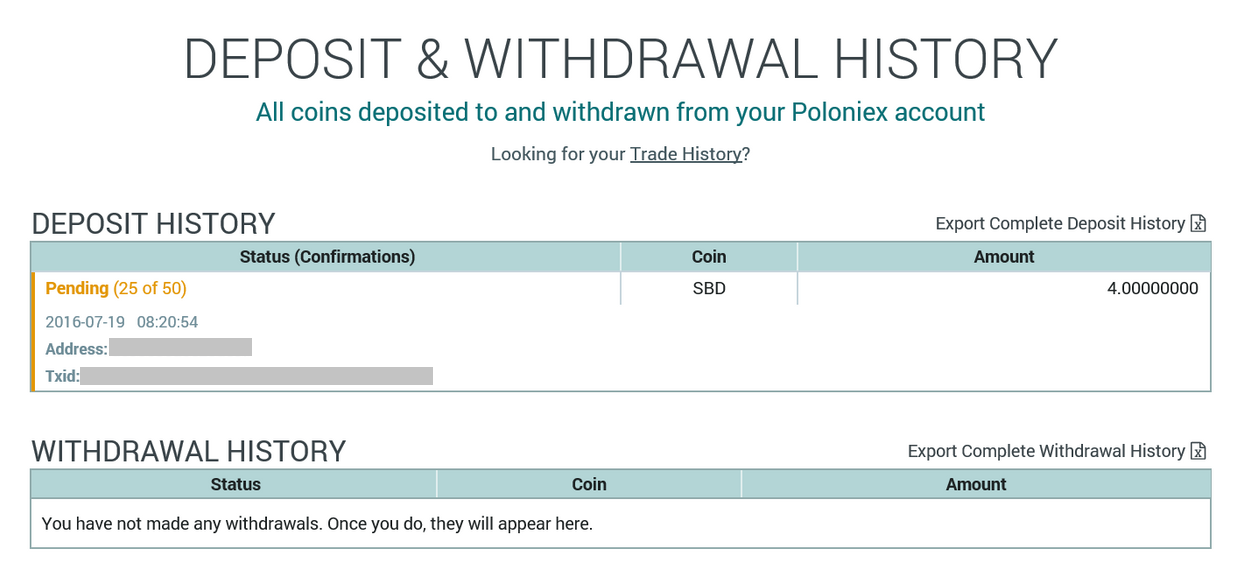
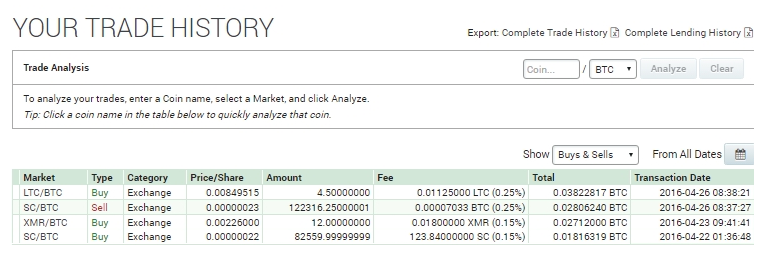
How to withdraw crypto in Poloniex Exchange
Withdrawing your digital assets from Poloniex is very easy and straight forward.
- First thing to do is accessing the Deposits & Withdrawals from the Balances menu
- Choose the asset you want to withdraw and click Withdraw
- A new window will open where you can write the external wallet address and the amount to withdraw
- Click Withdraw and wait for the transaction to be competed
NOTE: A transaction fee will be applied. The fee differs depending on the asset you choose.
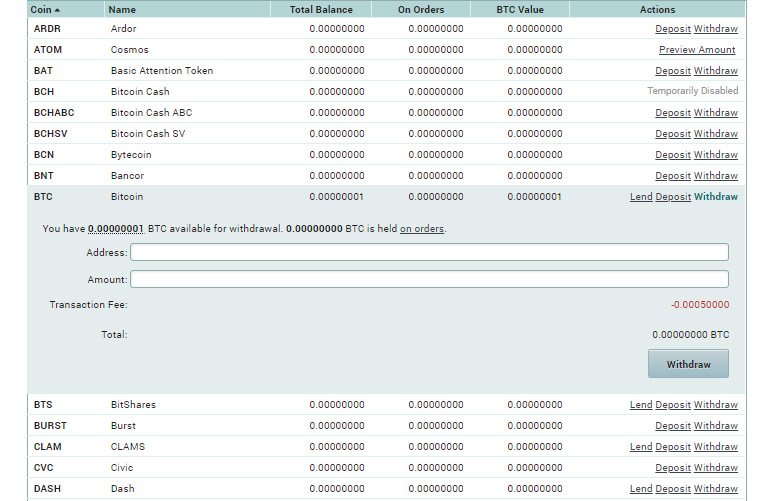
How to make your account safer
Poloniex, like any other website where money is involved, may be attacked by hackers who may steal the traders’ belongings leaving them with nothing. Fortunately, Poloniex provides the 2FA (2-Factors Authentication) which is a very high security feature.
To activate 2FA:
- Click on the wrench symbol, in the top right corner
- Go to Two-Factor-Authentication
- Download the app Google Authenticator on your phone
- Click on the + (Plus) symbol in the app
- Insert a Name Account and the code you see in previous Poloniex page Two-Factor-Authentication ( or you can simply scan the QR code with your phone) and click on Add.
- Go back to Poloniex and insert your password and the code generated by the app
- Finally click on enable 2FA
Now, everytime you log in onto Poloniex Exchange, you will have to insert the temporary code created by Google Authenticator app. Now your account is very safe.
Do you like trading online?
If you like trading online you may be interested also in: